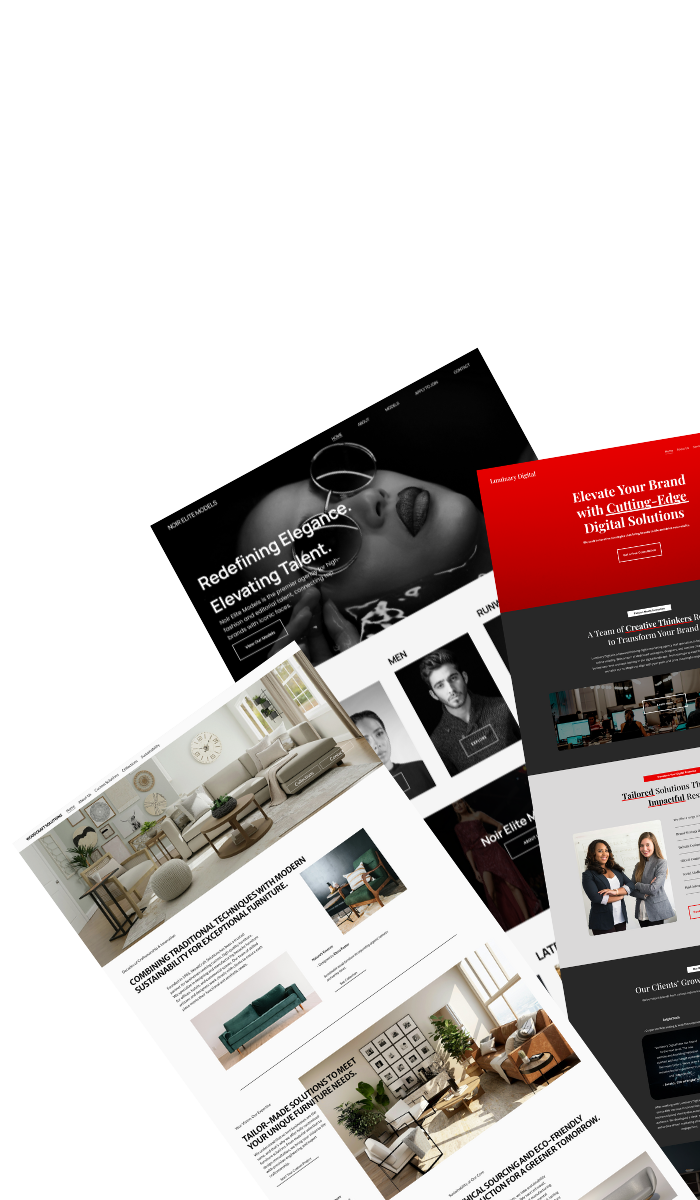10 SEO Squarespace tips to boost your site visibility
Discover practical and proven SEO Squarespace tips that will help your website rank higher on Google, improve user experience, and attract more organic traffic. Whether you’re a small business owner or creative entrepreneur, these strategies will help you get the most out of your Squarespace site.
Written by Mikkel Calmann
Sep 22, 2025
Why SEO matters for Squarespace websites
Squarespace makes it easy to design a beautiful website, but beauty alone won’t bring you traffic. That’s where SEO comes in. By applying the right SEO Squarespace tips, you can improve your chances of ranking on Google, attract more organic visitors, and ultimately grow your business.
10 Essential SEO Squarespace tips
1. Optimize your page titles and descriptions
Your page titles and meta descriptions are the first things users see in search results. Use your main keyword strategically and keep them clear, concise, and clickable.
2. Use keywords naturally in your content
Avoid keyword stuffing, but make sure your SEO Squarespace tips and related terms appear naturally throughout your site content, headings, and blog posts.
3. Create SEO-friendly URLs
Squarespace lets you edit URL slugs. Keep them short, descriptive, and keyword-rich (like /seo-squarespace-tips) instead of long, confusing links.
4. Leverage Squarespace’s built-in SEO features
Squarespace includes tools like automatic sitemaps and SSL certificates. Take advantage of these built-in features to improve search engine visibility.
5. Add alt text to images
Search engines can’t “see” images, so adding descriptive alt text improves accessibility and boosts SEO. Use relevant keywords where it makes sense.
6. Focus on mobile optimization
More than half of all traffic comes from mobile. Luckily, Squarespace templates are responsive, but always test your site to make sure the experience is smooth.
7. Improve site speed
A slow site hurts rankings. Minimize large image files, reduce unnecessary scripts, and use Squarespace’s image optimization tools to improve load times.
8. Create a blog and post consistently
Blogging gives you more opportunities to rank for keywords. Share valuable insights, like these SEO Squarespace tips, to attract both visitors and backlinks.
9. Connect Google search console
Track how your site appears in search, monitor performance, and discover which queries are bringing in traffic. Squarespace makes integration easy.
10. Use internal linking
Linking between your pages and blog posts helps users navigate your site and tells Google how your content is connected.
Short recap: Make Squarespace work for SEO
Squarespace gives you all the tools to build a stunning website—but it’s up to you to optimize it for search. By applying these SEO Squarespace tips, you can:
Boost your site’s visibility on Google
Attract more organic traffic
Create a smoother user experience
Convert more visitors into customers
Start with one or two of these strategies today, and you’ll begin to see improvements in your site’s performance over time.
Solutions that drive results
From launch to long-term growth, Typza offers a full suite of Squarespace website design services. Choose the solution that fits your business, and start attracting ideal clients, converting visitors, and elevating your digital presence.
Custom website →
Web partner →
Book a call →
Mikkel Calmann
I’m Mikkel Calmann, a certified Squarespace designer and Circle Member. We’ve worked with businesses of all sizes, crafting strategic websites that look great and perform even better. If you’d like to discuss a project, feel free to email us at mikkel@typza.com or reach out to us here. You can also book a free 15-minute consultation here.